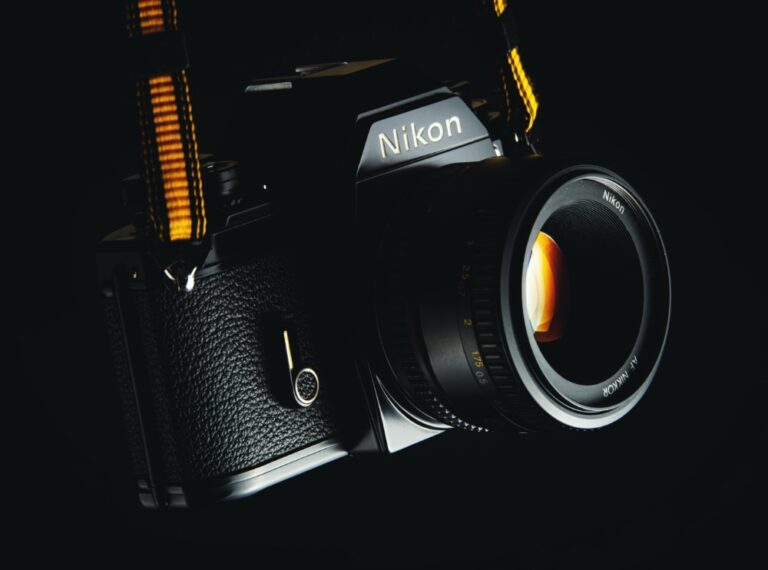A Complete Look at Modern Digital Design
Introduction
In today’s digital world, Web Design & UI Designs more than just making something look pretty. A well-designed website can build trust, improve engagement, and even increase sales. But when people talk about “web design” and “UI design,” the terms often get mixed up. This article explains the differences, the overlaps, best practices, modern tools, and why good design pays off in 2025.
What is Web Design?
Web design is the complete process of planning, creating, and maintaining websites. It goes beyond visuals—it covers everything that makes a site work for real people.
Key parts of web design include:
- Information Architecture (IA): Structuring menus, pages, and links so visitors find what they need quickly.
- Content Strategy: Writing content that helps people accomplish tasks, not just fill space.
- Accessibility: Making sure everyone—including people with disabilities—can use the site.
- Performance: Keeping pages fast, responsive, and smooth so users don’t leave out of frustration.
Think of web design as the “blueprint” of a digital house—it decides what goes where and how everything works together.

What is UI Design?
User Interface (UI) design is a special part of web design that focuses on the look and feel of the screens people actually see and interact with.
Key aspects of UI design:
- Visual Hierarchy: Using size, color, and spacing to guide attention.
- Interactive Elements: Buttons, forms, menus, cards, and pop-ups that respond when clicked or tapped.
- Consistency: Keeping design patterns familiar so users don’t get lost.
- Feedback: Small animations or color changes that confirm actions, like when a button “lights up” after being pressed.
If web design is the blueprint, UI design is the interior decoration—the furniture, colors, and details that make the house livable.
The Difference (and Overlap)
- Scope: Web Design & UI Design covers the whole experience; UI design focuses on on-screen elements.
- Inputs: Web design uses research and system thinking; UI uses patterns and interaction design.
- Outputs: Web design delivers site structure and content strategy; UI delivers reusable components and styles.
- Overlap: Both care deeply about accessibility, usability, and consistency. UI is a part of web design, while UX (User Experience) is bigger than both, covering the full journey before, during, and after someone visits a site.

Modern Principles & Best Practices
Foundation Principles Web Design & UI Design
- Usability First – Make sure users can always understand where they are, what to do, and how to fix mistakes.
- Accessibility by Default – Use readable fonts, high color contrast, and support for screen readers.
- Performance as a Feature – A faster site isn’t just nice; it directly increases engagement and conversions.
UI Best Practices
- Clear visual hierarchy
- Predictable design patterns
- Buttons and forms that are easy to tap on mobile
- Purposeful motion (small animations that help, not distract)
Web Design Best Practices
- Content that is task-focused and easy to scan
- Responsive layouts that work across phones, tablets, and desktops
- Design systems and components that stay consistent everywhere
- Ongoing user research and testing
Web Design & UI Design Process
- Discover & Align – Define goals, users, and success metrics.
- Research & IA – Interview users, study competitors, and plan the site map.
- Wireframe & Prototype – Build sketches and interactive drafts to test flow.
- Design the System – Create colors, typography, and reusable components.
- Build Responsively – Develop with modern CSS and semantic HTML.
- Validate Quality – Test accessibility, speed, and usability across devices.
- Launch & Learn – Go live, measure results, and keep improving.
Web Design & UI Design and UX: How They Work Together
- UX (User Experience): The entire journey someone has with your brand or product.
- UI (User Interface): The visual, interactive layer people touch.
- Web Design: The full process of building the website that brings UX and UI together.
Strong UX is what makes a site stand out. By focusing on user goals, testing real behaviors, and removing friction, UX helps designs feel natural, unique, and impactful.
Examples of Unique and Functional Websites (2024–2025)
Some recent award-winning designs show how creativity and usability can work together:
- Tracing Art – Immersive storytelling with typography and motion.
- Montfort – Smooth transitions with strong accessibility.
- Anime.js – A site that teaches while it entertains.
- Navigate – Kinetic portfolio with speed and polish.
- Dropbox Brand – Clean, fast, and consistent identity system.
Tools for Modern Web & UI Design
- Figma / Penpot: For collaborative design and prototyping.
- Webflow / Framer: For visual website building without heavy coding.
- AI-assisted platforms (v0, Figma AI): To quickly move from idea to prototype.
- Motion & 3D Tools (Lottie, Spline): For lightweight animations and 3D effects.
2025 Trends to Watch
- Container Queries & CSS Nesting: Smarter responsiveness at the component level.
- Subgrid Layouts: Magazine-style designs that remain flexible.
- View Transitions API: Smooth, app-like page changes.
- Modern Color Spaces (OKLCH): Better contrast and palette scaling.
- AI-Accelerated Design: Faster idea-to-prototype cycles.
- Accessibility as Brand Strength: Inclusion as a competitive edge.
- Performance Culture: Speed and real-user monitoring as standard practice.
Why Good Web Design Pays Off
- Brand & Trust: A distinct, professional design builds credibility.
- Engagement & Conversion: Even a 0.1s speed improvement can increase conversions.
- Operational Efficiency: Reusable design systems cut costs and speed up launches.
Conclusion
Web design and UI design are not competitors—they are partners. Web design provides the structure, while UI design brings it to life. Together, supported by strong UX, they create websites that are unique, fast, inclusive, and user-friendly.
In 2025, the winners online will be those who combine creativity with usability, embrace accessibility, and treat performance as a core feature. A thoughtful approach to web and UI design doesn’t just make websites look good—it makes them work better for everyone.
✅